Out of Data? Don't Panic! Your Offline Lifesaver is Here.
Published on June 25, 2025
What is the Offline Data Feature?
Imagine this: you're out of data, you have no access to Wi-Fi, and you urgently need to get back online. Our Offline Data feature is designed for this exact scenario. It allows you to use a simple phone call—which works even without a data connection—to trigger a pre-configured data bundle to be sent to your phone.

How to Set It Up
- Save Your Receiving Number: In the app, go to the Offline Data section and save the phone number that will receive the emergency data. This can be your own number or a friend's.
- Choose Your Bundle: Select the data bundle you want to receive in an emergency.

How to Use It in an Emergency
- Find the Lifesaver Number: Open the Nata app (even offline, this feature is accessible) and find your unique Lifesaver Number.
- Make the Call: Using any phone (it doesn't have to be a smartphone), simply call or 'flash' this number. You don't need to let it ring through; a quick beep is all it takes.
- Magic Happens: Our system will instantly recognize the call and automatically send the data bundle you pre-configured to your saved receiving number.
- You're Back Online! Within moments, you'll receive a notification that your data has arrived. You can now access the internet and get yourself out of that jam.
07070470627
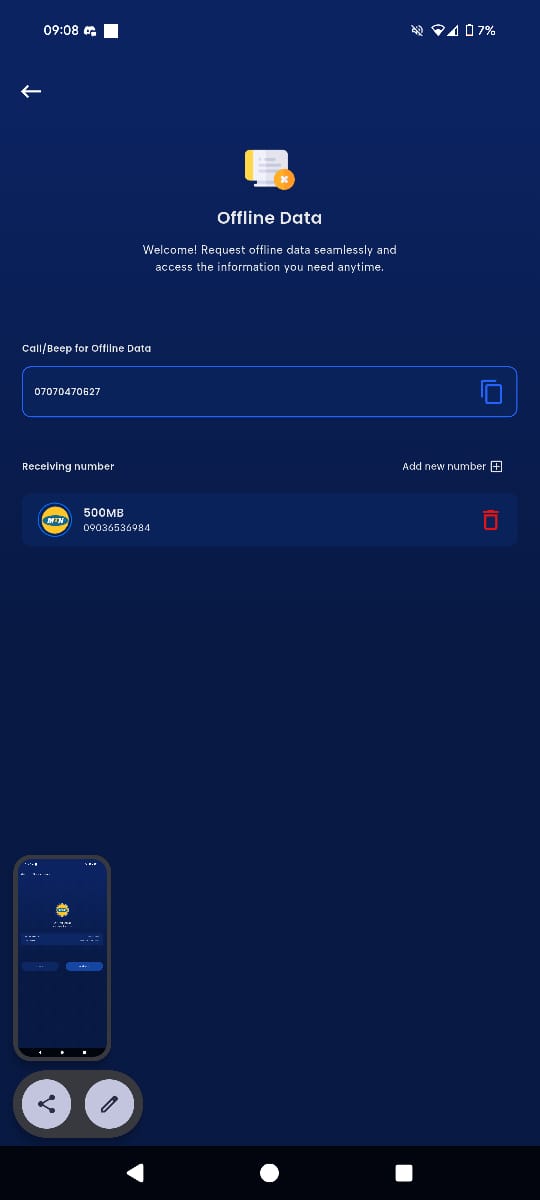
Never Get Stranded Again
Running out of data unexpectedly is stressful, but it doesn't have to be a crisis. The Offline Data feature is your backup plan, ensuring you're never truly stranded. Take a minute to set up your receiving number today. Your future self will thank you.
Get Started with Nata Today!
Ready to enjoy seamless services and amazing features like this? Get started with Nata today! Visit our website at www.nata.ng to download our mobile app or use our web platform.
