How to Buy and Install Your eSIM
Published on July 3, 2025
Buying Your eSIM: A Simple Guide
Getting connected with an eSIM is fast and easy. Follow these simple steps to purchase your eSIM right from our app.
- First here is a list of compatible devices. Click here to see the list.
- After you have clicked on the eSIM option either from the home screen or from the More menu, Select Your Region: First, select the region. You can select from the list of available regions. This basically where you are traveling to or where you want to use the data
- Select Your Package:Choose the data package that best fits your needs. We have a variety of options for every type of traveler and user.
- Choose Who It's For: You can buy an eSIM for yourself or send it as a gift to someone else. Simply select "Buying for self" or "Buying for others".
- Gifting an eSIM: If you're buying for someone else, you'll be prompted to enter their email address. It's a thoughtful and practical gift!
- Purchase Complete: Once the purchase is done, you'll see a confirmation screen. If you sent it as a gift, it has been delivered to their email. You will also receive an email with your QR code shortly.
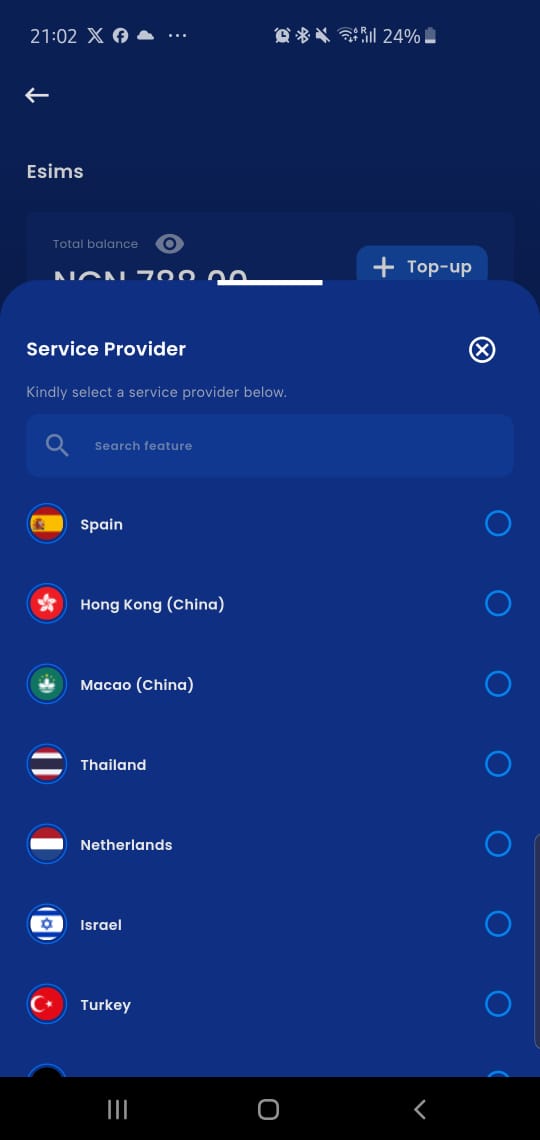
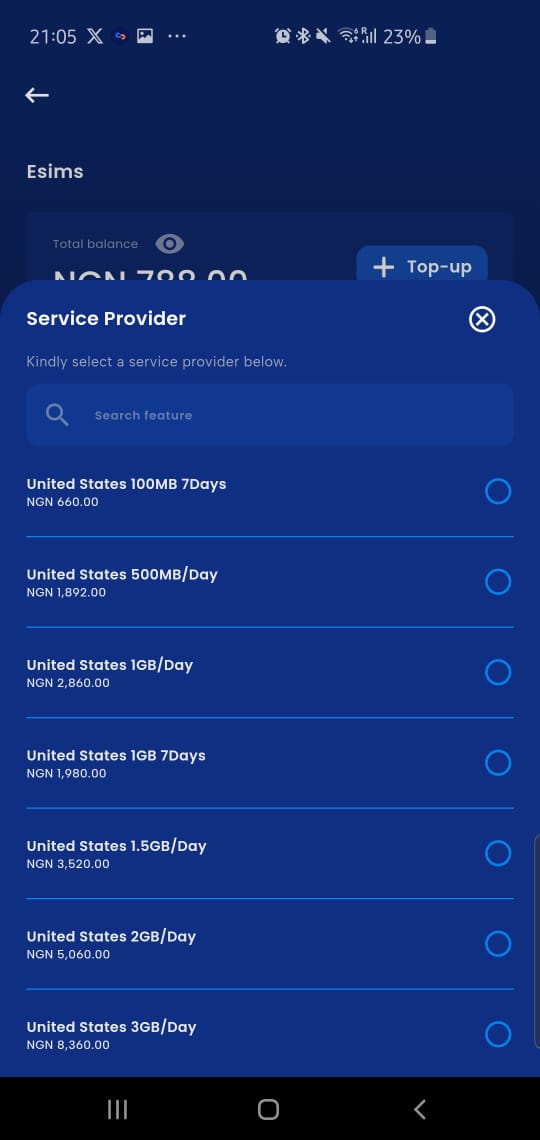
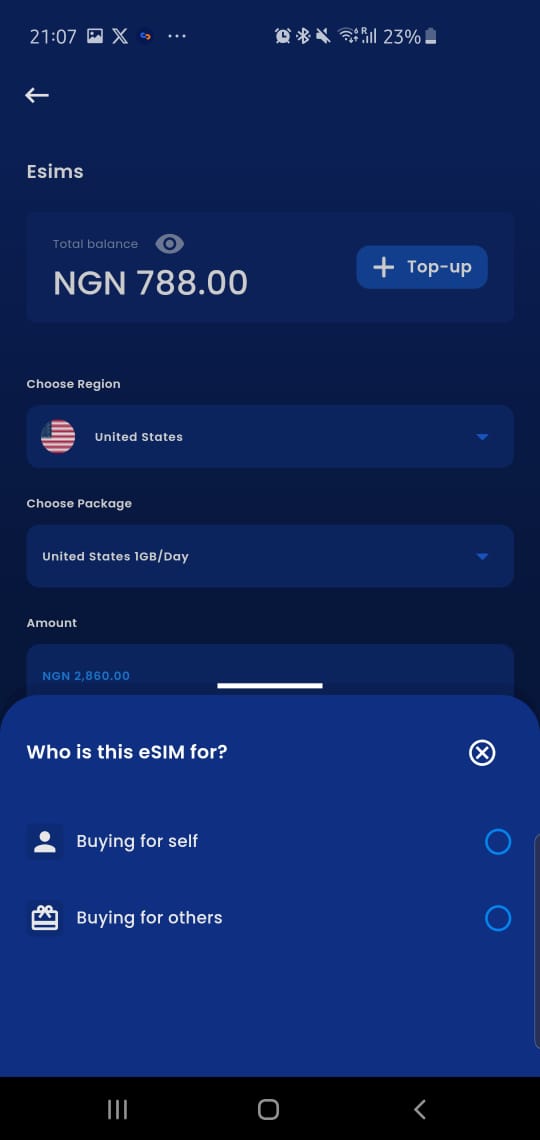
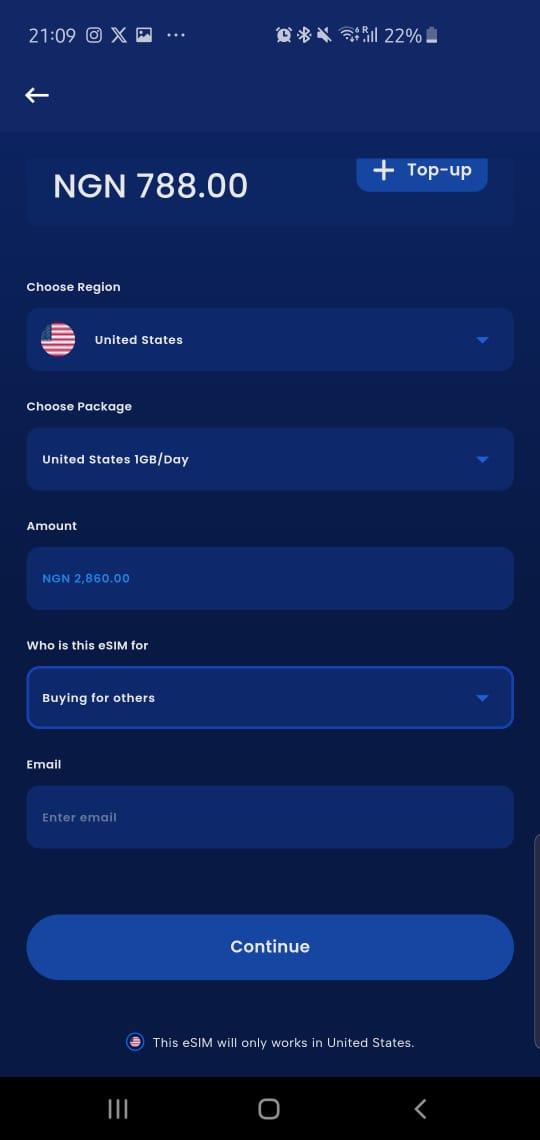
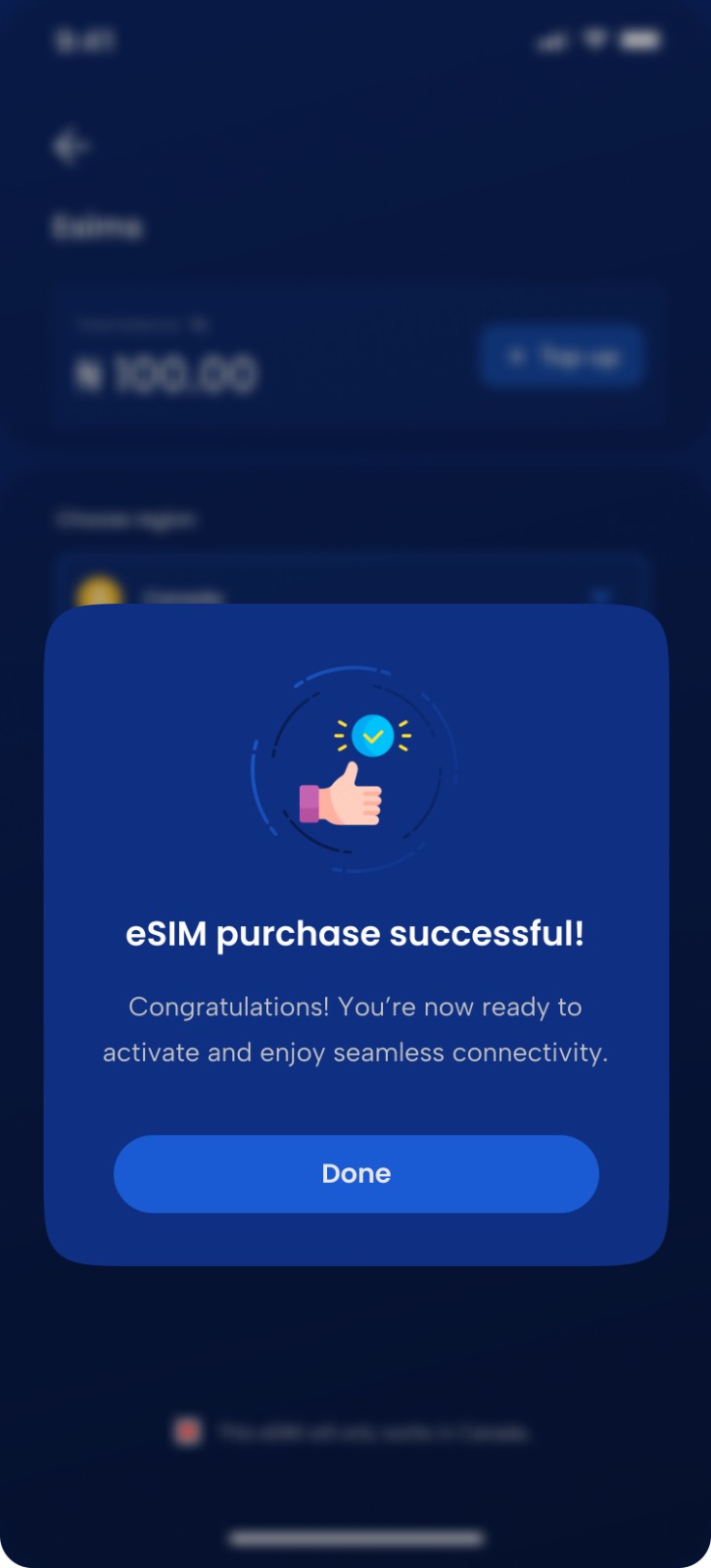
Installing Your eSIM
Once you receive your QR code via email, follow these general steps to install it. Ensure you are connected to Wi-Fi before you begin.
For iPhone:
- Go to Settings > Cellular (or Mobile Data).
- Tap Add eSIM.
- Choose Use QR Code and scan the code from your email.
- Follow the on-screen instructions to complete the setup.
For Android (Samsung, Google Pixel, etc.):
- Go to Settings > Connections > SIM card manager.
- Tap Add eSIM.
- Select Scan QR code from service provider and scan the code from your email.
- Follow the on-screen instructions.
If you have any issues, don't hesitate to contact our support team!
Get Started with Nata Today!
Ready to enjoy seamless services and amazing features like this? Get started with Nata today! Visit our website at www.nata.ng to download our mobile app or use our web platform.
